you can't sit with us!!!
the ultimate guide to all GenAI tools
1Every year towards the end of January, a flood of “January feels like a century” memes grace our small screens. “Happy January 75th” or “January was a tough year but we made it” and similar, are relatable, funny, and expected. What I didn’t expect was that in the AI world, the first month of 2025 was literally going to have a year’s worth of drama.
The most notable drama was the introduction of DeepSeek’s new R1 model. The launch shook Silicon Valley and had the stock market shivering, with Nvidia stocks experiencing a 17% drop. However, the unraveling of this whole situation is giving Cady Heron arrives at North Shore High School.

Not long after DeepSeek’s downloads skyrocketed, big tech CEOs started commenting on the “newcomer,” from OpenAI’s Sam Altman describing it as “clearly a great model” to Apple’s Tim Cook sharing a very on brand response: “innovation that drives efficiency is a good thing.” Definitely approved by Apple’s Legal and PR departments.
“I saw Sam Altman giving kudos to DeepSeek so I gave kudos to DeepSeek”
- Everyone in Tech
Have the The Plastics (AI industry equivalent name suggestions welcome) invited DeepSeek to have lunch with them for the rest of the week? What days do they wear pink?
Sam Altman: “I really like that chip, where did you get it?”
DeepSeek: “Oh, my mom made it for me.”
Sam Altman: “It’s adorable.”
Nvidia: “So fetch!”
Jokes aside, it was definitely a wakeup call for Silicon Valley, which expedited some launches and deals, like OpenAI’s introduction of Deep Research2 and announcing their deal with South Korean Fintech giant Kakao. Who are actually Cady, Janis,3 and Damian in this situation, and who are The Plastics? Time will tell.
From a consumer perspective, whether you are a super knowledgable AI/ML expert or a newbie just starting to dabble in GenAI, it’s hard to keep track. ChatGPT, Claude, Gemini, Llama, DeepSeek’s R1… the list of platforms, agents, apps, you name it, just keeps getting longer and longer. It’s hard to discern what’s great for what, who owns what, who should be using what… So, in the spirit of this very girl world-like chain of events - where CEOs are giving each other compliments yet scheming behind each other’s backs, and keeping their friends close but enemies closer - I’ve decided to share the ultimate who’s who in school guide to all the big GenAI tools. Do with this information what you will. It’s up to you to decide who you’ll be sitting with.
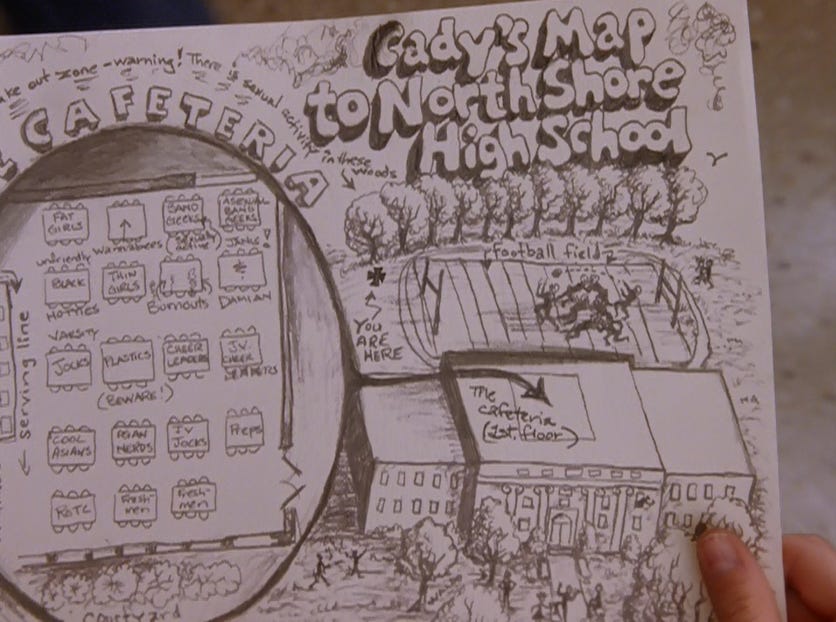
The Ultimate Tech Brat Guide to AI Tools
In no particular order.
Levels
Freshman - Complete beginner users
Sophomore - Experienced beginner users
Junior - Intermediate users
Senior - Advanced users
ChatGPT
The lowdown:
ChatGPT is an AI assistant offered in chat form with various interaction capabilities, including text, images, code, and voice. One of the original leaders in the GenAI and AI revolution.
Quick facts: Her dad is Sam Altman, the CEO of OpenAI. He’s like everywhere. She’s friendly to Freshmen, though.
Sit with her if:
You need assistance with everyday school and work tasks like writing4, coding, research, etc.
You need help with image analysis, document parsing, and similar vision-based tasks.
Your company has Microsoft Copilot integration and promotes using it internally.
You have moxie and fancy yourself a custom AI you can develop around a certain task, topic, and similar.
Why she’s cool:
I like to use ChatGPT for planning and brainstorming strategies around work, my career, or my personal projects. I also like to use it as a research assistant, particularly when I need to compile a list of sources or informational items. Since ChatGPT is connected to the internet it can search through latest information quickly. For example, for this list I used it to compile a list of ChatGPT competitors just in case I forgot one or wasn’t aware something existed.
What’s making her not cool:
As a UX designer, when I compare it to some other competitors, they lack some support language and labels. You’ll see what I mean when I talk about Claude. Its responses also sometimes feel lazy.
Survival Tip:
The more you use it, the more it will learn about you and can reference what you “talked” about in previous chats. This is helpful when you’re working on something for a long time and keep coming back to the platform to do some research or solve problems.
Gemini
Access Link to Chat, also integrated in your Workspace apps
The lowdown:
Gemini is an AI assistant integrated into Google Search, Workspace, and Android, but is also offered in chat form.
Quick facts: She’s part of the Google family, which is basically like royalty. She’s also Freshman friendly though, but you’ll get along better if you’re a Sophomore or Junior.
Sit with her if:
Your work platform is Google workspace and you spend a lot of time using Google Docs, Gmail, Sheets and similar.
You want to make your workflows more efficient and are open to changing your habits (in Google workspace apps).
You want to use it just like ChatGPT but have access to Google’s search engine and not Bing (which is what ChatGPT is integrated with)
Why she’s cool:
My favorite Gemini feature is actually the AI overview feature that’s part of Google search results now. I like that it summarizes some key information that it is pulling from various sources on the internet AND it also links to the sources so you can search on your own. In terms of using Gemini in my workflows, I’ve been playing around with it, but I don’t use Workspace apps enough to give a thorough review yet. Will definitely report back.
What’s making her not cool:
You know I talk a lot about how AI implementation in existing platforms is still lagging in terms of experience innovation. There’s opportunity for Google to rely less on prompts and to use some of their innovative genius (if they still possess any) and reimagine their experience which will be powered by Gemini. Why do I have to consciously decide to use Gemini? Just make my life easier since you already have the tech to do so. I’ve also noticed it has a tendency to hallucinate5, which is problematic if your goal as a company is to have people rely on it in their workflows.
Claude
The lowdown:
Claude is an AI assistant that’s also offered in Chat form, but focuses a lot on information privacy and safety. This means that Claude is also not connected to the internet, so their model’s “knowledge” is capped to the date it was released/updated. They have a strong Enterprise focus and are favored by legal, HR, healthcare, and similar teams.
Quick facts: Her parents are Anthropic. They’re like super strict about security, but that’s made her so nice to Freshmen.
Sit with her if:
You’re a complete beginner and couldn’t figure out ChatGPT.
You need thorough problem solving and assistance in writing, coding, and other projects.
You have long form content you need help summarizing. For example, a large research paper.
You’ve gotten used to GenAI in general and now have specific types of projects you would like to work on, but you don’t need to rely on information from the internet.
You work on projects with a lot of IP or sensitive information.
Why she’s cool:
Claude is my favorite AI assistant. I’ve been using it more than ChatGPT for the past few months and the only instance when I don’t is when I need to pull information from the internet. First thing I loved about Claude was how they really thought through the details that make a big impact in the overall user experience. I really geek out about that kind of stuff. For example, the first thing you notice when you start using Claude is the two options right in the prompt box:
When you click on the first dropdown, the system will show you different Claude model options you can choose from.
Choosing between models is nothing revolutionary because other AI assistants offer the same, but the difference is that Claude gives you a little description of each model and the recommended use case. This is clearly an effort to welcome any level of user to Claude.
The second dropdown saves you time in specifying what type of response you need.
You can even create and edit styles, which comes in handy if you regularly use the platform and want it to learn different styles of writing responses.
Maybe you work in marketing and the brand you write copy for has a specific brand voice. Claude can help you with that.
Don’t get me wrong, other AI assistants can help you with that as well, but Claude’s experience makes it easier for the everyday user and does what I keep on preaching - uses AI to enhance the experience and not just rely on prompts.
Other than geeking out about their experience, I’ve been using it to help me code my portfolio website and the results are amazing. I’ll share the whole process on that soon.
What’s making her not cool:
It can’t reference information from other chats because Claude doesn’t have memory of previous interactions. So, if I hit the limit in one chat, I have to start a new one and feed it appropriate info in order to continue my tasks. Even though I understand that it’s due to their emphasis on privacy and ethics, it’s definitely inconvenient at times.
Perplexity AI
The lowdown:
Perplexity is an AI-powered search engine that provides real-time, sourced responses. It’s positioning itself to directly compete with Google Search, but also honing in on being a platform. Their launch of “Shopping” shows that they’re pushing towards changing consumer habits.
Quick facts: She’s from the Perplexity family, which are kind of in their own lane. She gets along better with Sophomores and Juniors.
Sit with her if:
You want to enhance your activities like online shopping and research.
You work in an industry where fact checking, breaking news, and finding verified sources is really important.
You want a space to collaborate with others while using the power of GenAI.
You like optimizing your everyday, and having one space to do multiple things instead of using 1000s of different platforms and apps to optimize your day and process
Why she’s cool:
I really like how Perplexity is positioning themselves into an information and productivity ecosystem and how they are optimizing specific flows that an average user of the internet experiences everyday. You have your main landing page which is a classic search bar, but below it you will find a few quick links that the system thinks you’ll be interested in.
Imagine opening your browser first thing in the morning and this is the screen that greets you. Amazing - especially because if you click on the “Discover” section, the next thing you can look at is the latest news, and with time, the latest news most relevant to you.
What I’m trying to get at is, the team at Perplexity is clearly targeting the everyday office employee. Every morning, the average person takes a seat at their desk, coffee in hand, powers up their computer, opens their browser to see the Google search bar and then first checks out some of the latest news. Then, they move over to their team channels to check out what’s been going on and determine their first task of the day. Seems that Perplexity thought - why not optimize this flow and instead of people opening 5+ different tabs and windows to get their day started, offer it all on one platform? I really look forward to seeing how they grow.
What’s making her not cool:
Haven’t used it enough to hate on anything in particular. Maybe I’m not really loving what they’re hiding behind the paywall? If you want mass adoption, you need to give people a reason to want to pay for your product, and I’m not sure that their free version is giving enough.
MidJourney
The lowdown:
MidJourney is an image generation platform that uses AI to generate images based on your prompt. That’s really it.
Quick facts: Her parents are MidJourney and she’s friendly to Freshmen, but only if you have money.
Sit with her if:
You want to experiment creating fun images
You’re not graphic design savvy and need some help creating custom graphics
You’re an artist or designer that wants some extra tools for brainstorming and inspiration
You’re looking for an alternative to stock images
You don’t mind paying for a subscription right off the bat
Why she’s cool:
I’m not big on using AI to generate images, especially as someone whose career is highly reliant on my skill to generate visuals, whether they’re complex UIs or a simple email hero. However, I like that the platform itself is easy to use. Very straightforward in terms of what you can do when you land on your dashboard - start exploring or jump right into creating images.
What’s making her not cool:
In order to even try using it, you need to subscribe to a plan. This is fine if you frequently use image generating features and are already familiar with what MidJourney can offer you in comparison to the rest. However, if you’re a first time user, why would you commit $10 right off the bat to try out the platform? Some type of first time user option should exist.
Galileo
The lowdown:
Galileo is an AI-powered system that uses natural language prompts to generate wireframes, mockups, and UIs for mobile and desktop screens. Pretty niche, but I have an inkling a lot of you will actually find this useful.
Quick facts: She’s not realted to Galileo Galilei, but her family Galileo is like trying to revolutionize product design. She’s friendly to Freshman overall, but you’ll get along better if you’re a Junior or Senior.
Sit with her if:
You need to conceptualize an app or platform and want some quick ideas
You work on a UI/UX/Product Design team and want something effective and quick for rapid prototyping
You have an idea for an app and want to visualize your idea
You’re a designer that wants to test a few different designs quickly
You’re a developer that has no designs to work off of
Why she’s cool:
I really like that this exists. Is it an unpopular opinion amongst my colleagues? Maybe. However, just like Canva didn’t replace graphic designers, Galileo won’t replace the need for UX Designers. What it does do, is help people who have a good idea, but lack the design software skills to execute it.
A platform specific feature I like is that it gives you an option to generate a UI from text or from an image. I personally love sketching new screens, and the Image to UI feature allows me to upload my hand drawn sketches and create a first pass of a UI that can be moved over to Figma for further iteration.
What’s making her uncool:
Something that I would love to see in the future is some type of personalization layer on the platform. For example, if a company like Uber is using this as a tool, Galileo could learn more about Uber’s design system, flows, and users and offer curated experiences based on the needs of a particular project.
DeepSeek R1
The lowdown:
The new kid on the block. DeepSeek R1 is an AI assistant being labeled as a cheaper alternative to GPT-4 and superior at logical reasoning when compared to everything else that currently exists on the market.
Quick facts: No one was paying attention to her until she got a major glow up recently. She hangs out with Freshmen a lot, but now that she’s suddenly hot all the Juniors and Seniors are like obsessed with her.
Sit with her if:
You’re a startup that needs an AI tool, but also needs to save money.
You need help with coding and software development.
You need advanced reasoning for complex tasks and research.
I haven’t had a chance to use it yet, so the outlined use cases are according to what others have shared and what I’ve found in my research. Once I am able to gain access, I will adjust this section.
Other AIs I’m not really familar with yet but seem relevant to list here:
Ideogram AI
The lowdown:
According to ChatGPT - text-to-image generation with enhanced typography capabilities.
Rumor has it:
Better text rendering in images than MidJourney.
Uizard
The lowdown:
AI-powered no-code design tool for prototyping apps and websites.
Rumor has it:
Converts hand-drawn sketches into wireframes.
Runway ML
The lowdown:
AI-powered video editing and generation platform.
Rumor has it:
Apparently has really food AI-generated video editing (VFX, motion tracking, object removal).
Command R
The lowdown:
Enterprise-focused AI with retrieval-augmented generation (RAG), designed for businesses that heavily rely on fact checking.
Rumor has it:
Offers enterprise document analysis and summarization and customer support automation.
So, who have you been sitting with so far and is there an AI that’s giving you FOMO now? Share your thoughts in the comments.
Let me know if I missed any major players in the consumer GenAI space. Hoping to adapt this list as time goes, which I will be sure to indicate whenever I edit the list or add a new option.
Happy Monday, brats!!
Mean Girls Burn Book template made possible by Reddit User WHISKEY_DELTA_6
OpenAI launches Deep Research Days After DeepSeek’s AI Earthquake -https://www.forbes.com/sites/talpatalon/2025/02/03/openai-announces-deep-research-days-after-deepseeks-ai-earthquake/
Am I technically Janis Ian in this situation since I’m acting as a quasi narrator?
Please don’t be an asshole idiot who has the platform write their whole homework or Substack newsletter and pass it as their own words. First, you’ll get in trouble, second we can tell when it’s written by ChatGPT and you just look like a moron, trust me.
An AI hallucination is when an artificial intelligence (AI) model generates a false or misleading result. In the Gmail example, I asked for Gemini to summarize a email thread that was going on for months, but one of the final bullets in the summary indicated that I answered to the last email with my availability which was not true.





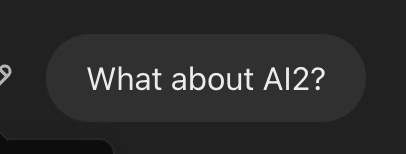





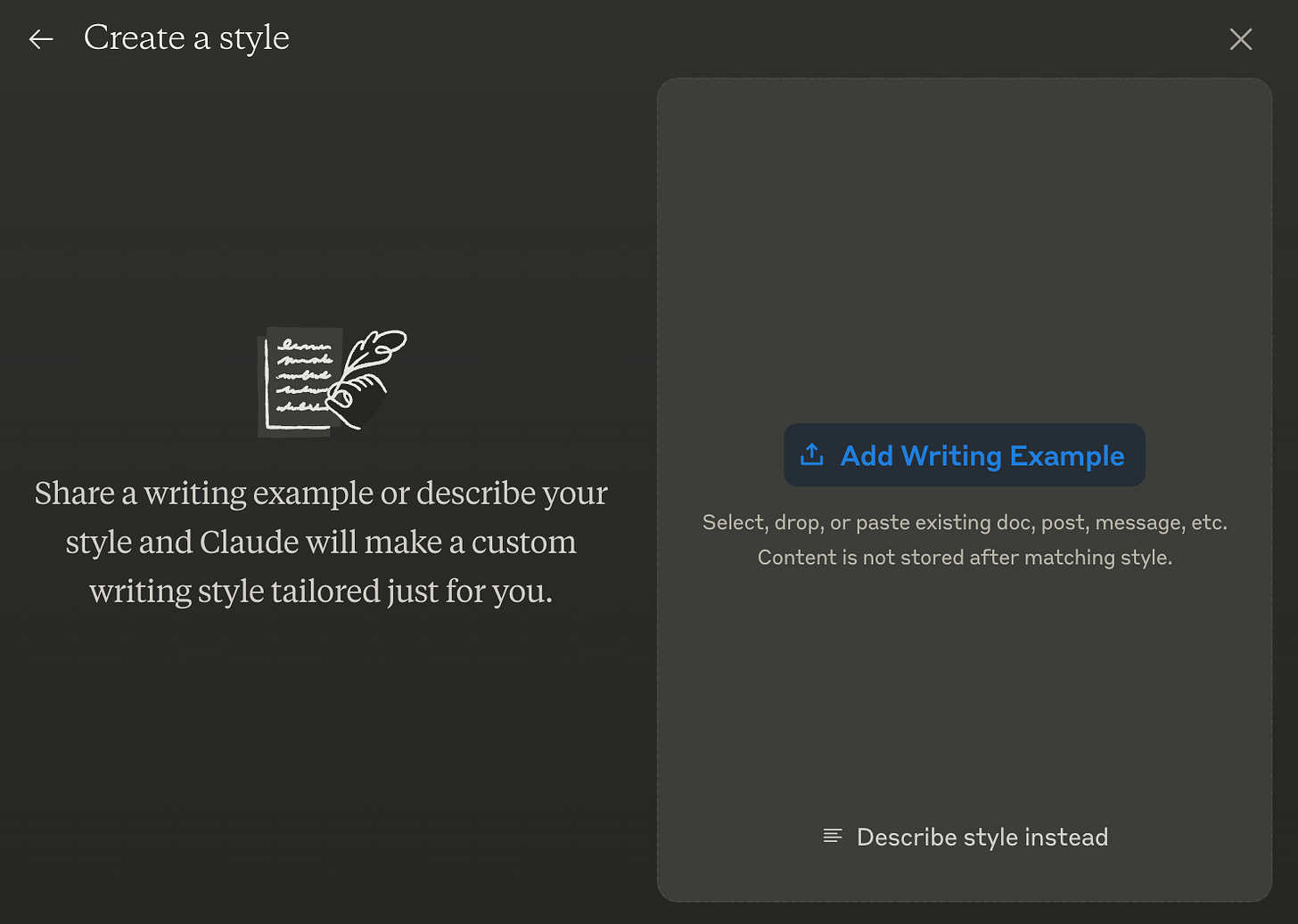

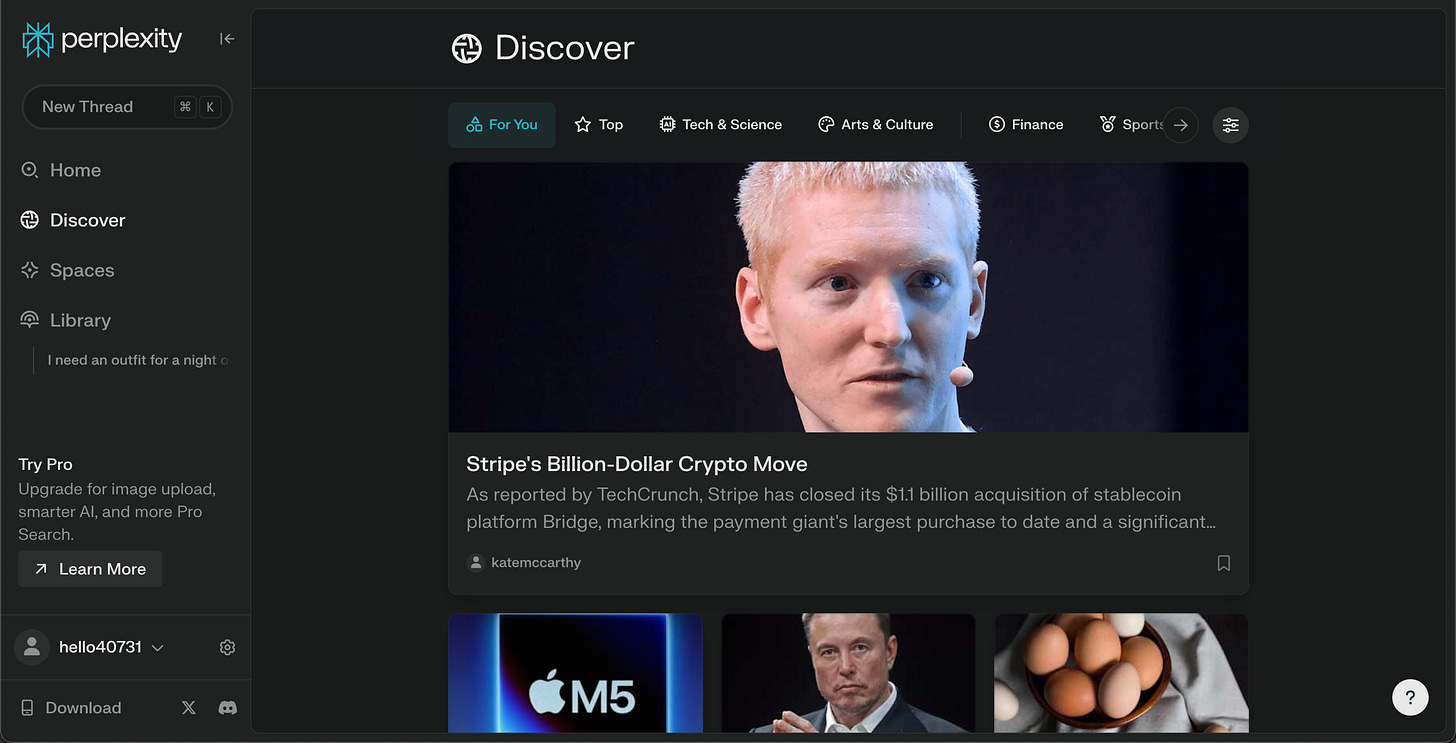
Everyone needs to read this! So digestible, entertaining, and informative
This is amazing!!